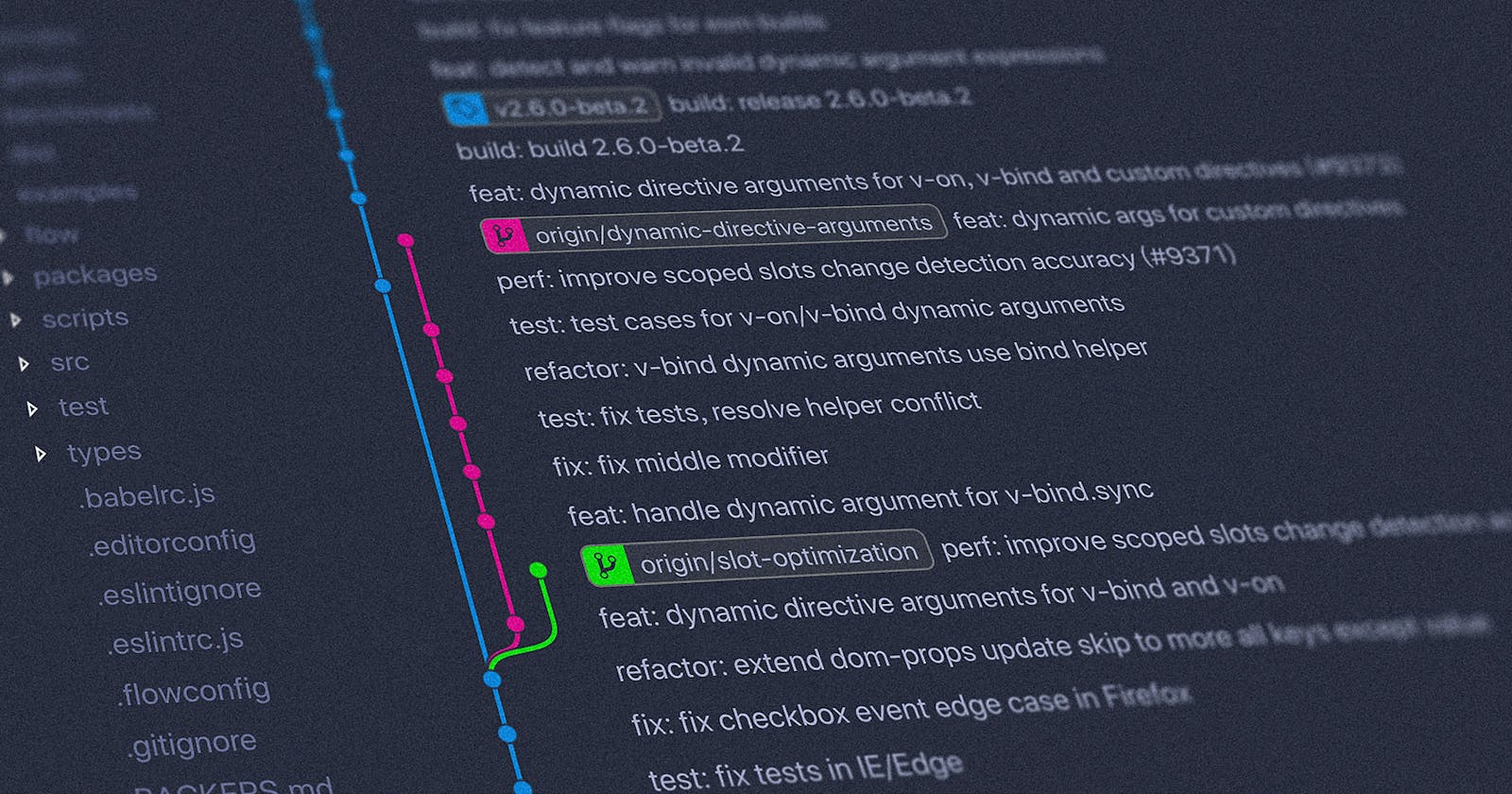Table of contents
Introduction:
Git, the powerhouse behind modern version control, is an indispensable tool for developers. Whether you’re a seasoned coder or just starting, understanding key Git commands is crucial for efficient collaboration and project management. In this guide, we’ll delve into 18 essential Git commands, demystifying their functionality and providing practical insights for optimizing your development workflow.
Git Init:
The initial step in versioning your project using Git involves initializing a new Git repository within your directory.
git init
Git Clone:
Utilize this command to generate a local duplicate of an existing Git repository.
git clone <repository_URL>
Git Add:
Add changes to your upcoming commit. You can specify individual files or use
git add .to add all modified files.git add <file_name>
Git Commit:
Document the changes in your repository by providing a descriptive message when committing.
git commit -m "Commit message"
Git Pull:
Synchronize your local repository with the updates from the remote repository.
git pull
Git Push:
Push your local changes to the remote repository.
git push
Git Branch:
Display a list of all branches in your repository, along with the currently active (checked-out) branch.
git branch
Git Checkout:
Change branches or create a new branch as needed.
git checkout <branch_name>
Git Merge:
Merge changes from one branch into another.
git merge <branch_name>
Git Tag:
Create a Git tag for a branch. Mark commits for specific versions of your project.
git tag <tag_name> # ex. git tag v1.0.0 git push --tags
Git Stash:
Temporarily stash uncommitted changes.
git stash
Git Reset:
Undo changes in the repository.
git reset <commit_hash>
Git Remote:
List configured remote repositories.
git remote -v
Git Fetch:
Download information from the remote repository but do not automatically merge.
git fetch
Git Status:
Check the current state of your repository, including modified and untracked files.
git status
Git Remote Add:
Add a new remote repository to your Git configuration.
git remote add <remote_name> <remote_URL>
Git Rebase -i:
Perform an interactive rebase to rearrange, edit, or merge commits.
git rebase -i <commit_hash>
Git Clean:
Remove untracked files from the working directory.
git clean -n # Show files to be removed (dry run mode) git clean -f # Remove untracked files (with caution!)
Conclusion:
In this journey through the essential Git commands, you’ve equipped yourself with the tools to navigate version control seamlessly. Whether you’re a solo developer or part of a collaborative team, mastering these commands will enhance your efficiency, foster collaboration, and elevate your overall development experience. Git mastery is a continual process, and with these foundational commands, you’re well on your way to becoming a version control virtuoso. Keep exploring, collaborating, and refining your Git skills to stay ahead in the dynamic world of software development.
More such articles:
https://www.youtube.com/@maheshwarligade