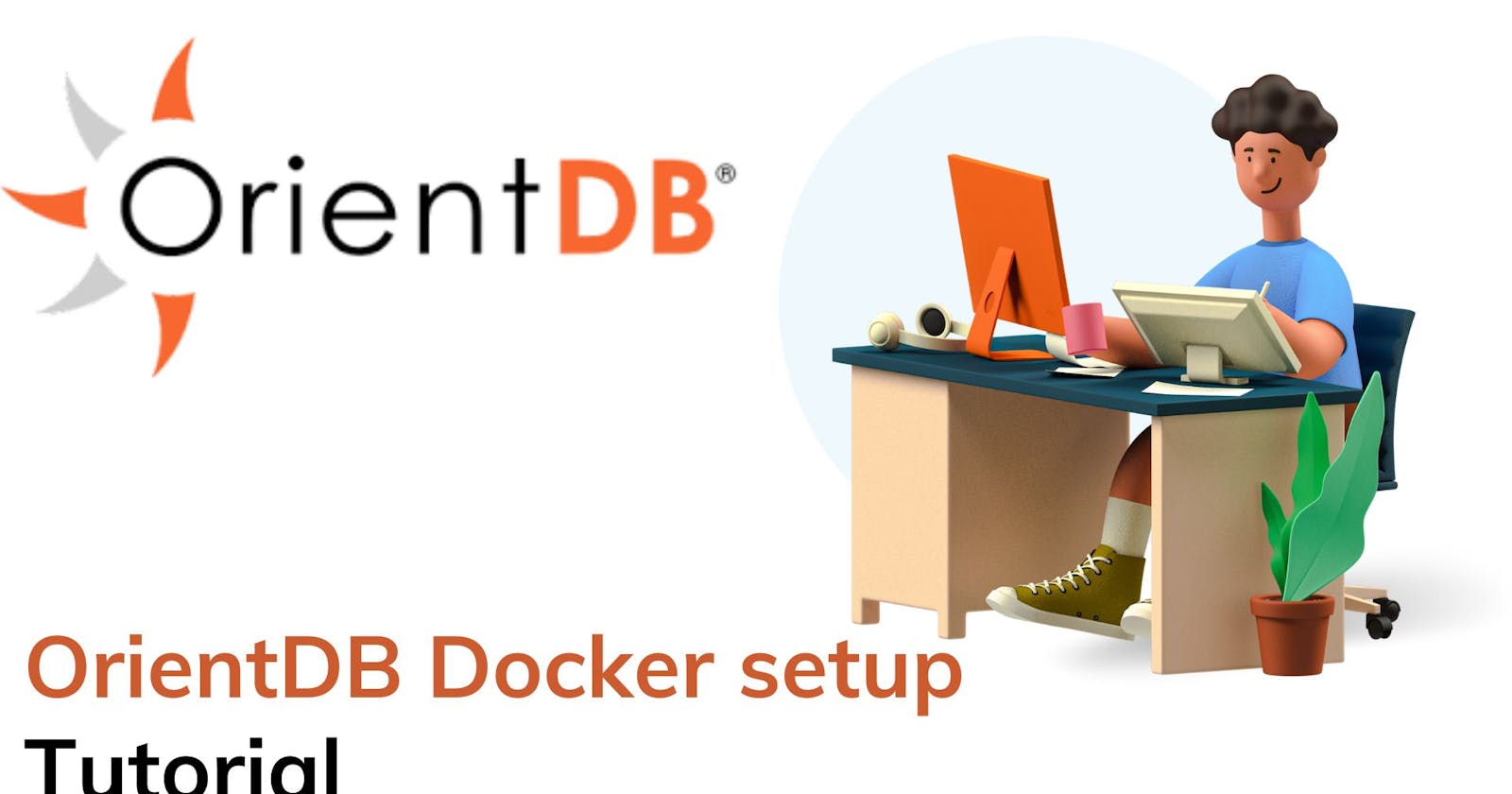OrientDB is the first Multi-Model Open Source NoSQL DBMS that combines the power of graphs and the flexibility of documents into one scalable, high-performance operational database.
Steps For OrientDB
OrientDB is a Multi-Model Open Source NoSQL DBMS that combines graphs and documents.
Step 1: Pull the docker image
docker pull orientdb:latest
Step 2: Run the orientDB container
When OrientDB starts it asks for the root password. The root user is able to manage the OrientDB server: create new databases, and manage users and roles. The root password can be passed to the container using an environment property.
docker run -d --name orientdb -p 2424:2424 -p 2480:2480 -e ORIENTDB_ROOT_PASSWORD=rootpwd orientdb
Steps 3: Verification
docker logs orientdb
Step 4: Access studio and console
to access the studio hit the below URL
to access the console run the below commands
docker exec -it orientdb
cd $ORIENTDB_HOME/bin
console.sh
verify a few commands on the console such as:
HELP
HELP SELECT
CONNECT remote:localhost root rootpwd
LIST DATABASES
More such articles:
https://www.youtube.com/channel/UCiTaHm1AYqMS4F4L9zyO7qA
==========================**=========================
If this article adds any value for you then please clap and comment.
Let’s connect on Stackoverflow, LinkedIn, & Twitter.