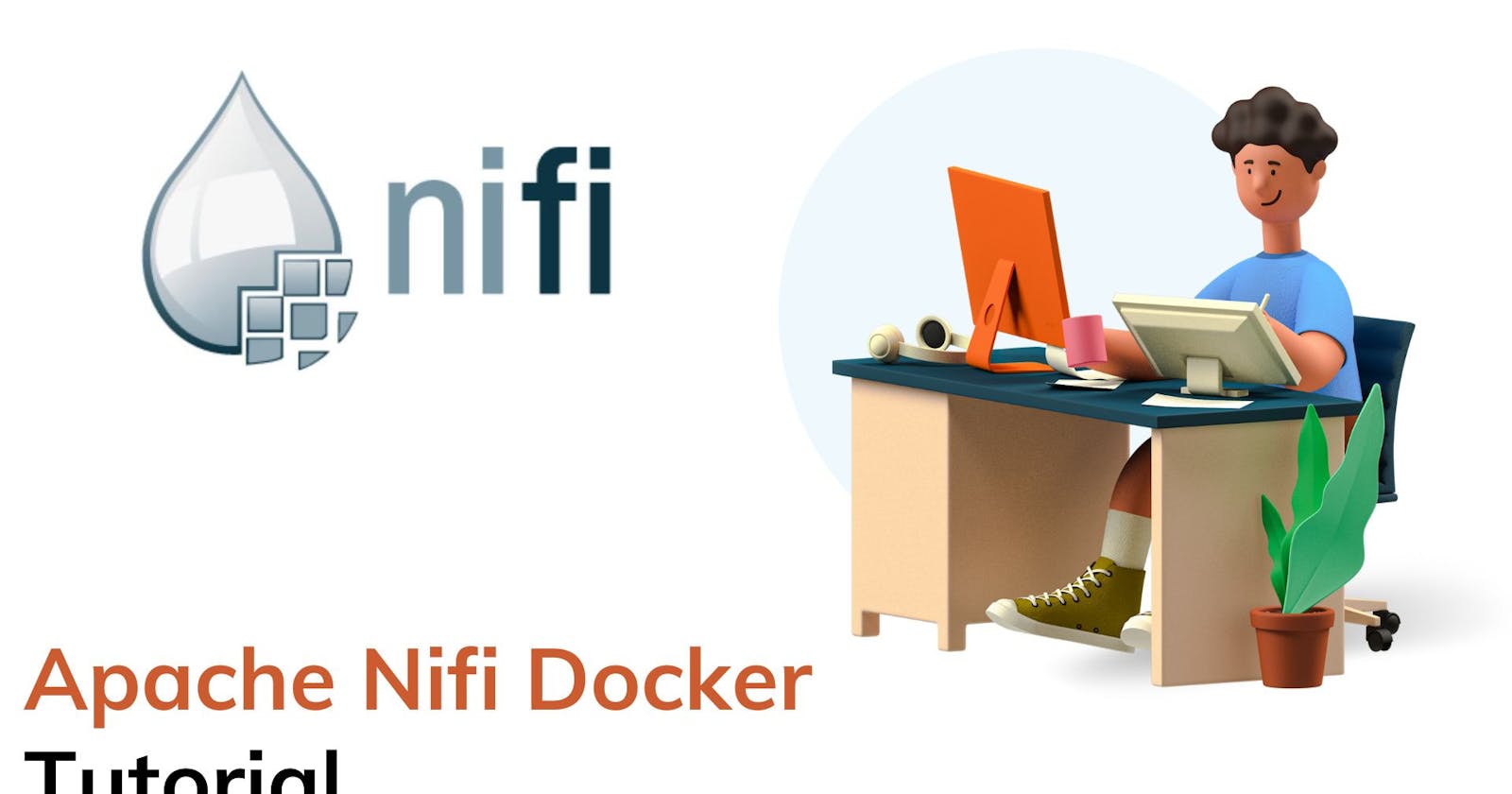In this article, you are going to learn, how to set up an apache nifi in local using a docker container.
Prerequisites:-
docker desktop
Apache Nifi comes to mind if you are looking for a simple, but robust, tool to process data from various sources. In short, Apache NiFi is a tool to process and distribute data. Its intuitive UI supports routing definitions, a variety of connectors (in/out), and many built-in processors. All these features combined together make it a suitable optional platform for our use case.
https://hub.docker.com/r/apache/nifi/ https://hub.docker.com/r/apache/nifi-registry/
Step -1: Pull docker Image
docker pull apache/nifi:latest
Step 2: Create a container
Name my container (I named it devnifi) Controlling the port, and mapped to 8443 Being able to see the loading and standard output of Nifi Create a shared volume between my host (shared-directory) and the container (ls-target)
docker run --name devnifi -p 8443:8443 -e NIFI_WEB_HTTPS_PORT='8443' -d apache/nifi:latest
Step 3: Verify using logs
docker logs -f devnifi
Step 4: Pull Nifi registry and create a container
docker pull apache/nifi-registry
then run the registry which manages version control for Nifi flow.
docker run --name nifi-registry -p 18080:18080 -d apache/nifi-registry
Step 5: Validation
visit https://localhost:8443/nifi http://localhost:18080/nifi-registry
docker inspect devnifi --format='{{.NetworkSettings.Networks.bridge.Gateway}}'
Conclusion:
This is just a three-step process to run any container, pull the image, run the container, and verify.
More such articles:
https://www.youtube.com/channel/UCiTaHm1AYqMS4F4L9zyO7qA
==========================**=========================
If this article adds any value for you then please clap and comment.
Let’s connect on Stackoverflow, LinkedIn, & Twitter.