In this article, you are going to learn the best 7 vscode extensions for a python developer. It is an open-source and cross-platform source-code editor. It was ranked the most popular development tool in the Stack Overflow 2021 Developer Survey, with 70% of the respondents using it as their primary editor.
VScode allows you to use a few programming languages by default like JavaScript, and TypeScript. To support python you need to install certain plugins. Python is a very popular language for development ranging from simple applications to scientific applications. If you want to use Python in VScode, it is important to add good Python extensions that will solve your problem and make your life easy.
1. Python (Microsoft)
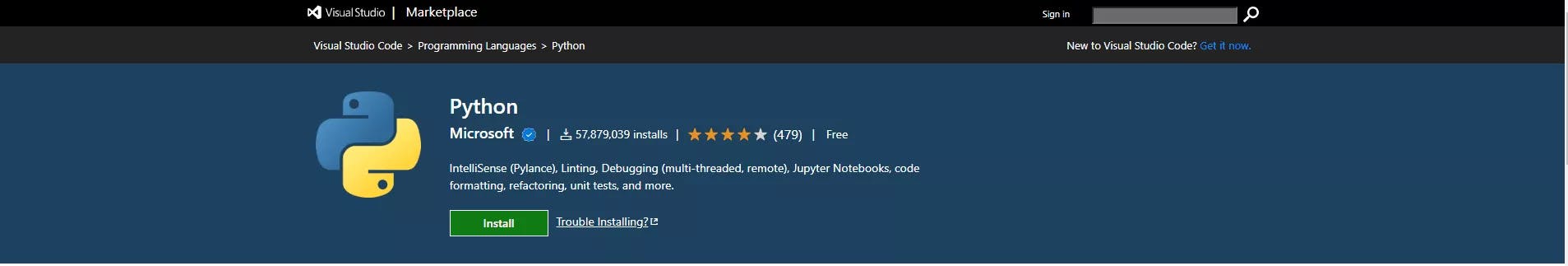
Python VScode extension developed by Microsoft is a feature-rich Python extension that is completely free. VScode will automatically suggest this extension when you start to create a .py file. Its IntelliSense feature allows useful functionalities like code auto-completion, navigation, and syntax checking. When you install it, it will automatically install the Pylance extension, which gives you rich language support, and the Jupyter extension for using Jupyter notebooks.
2. Python Preview
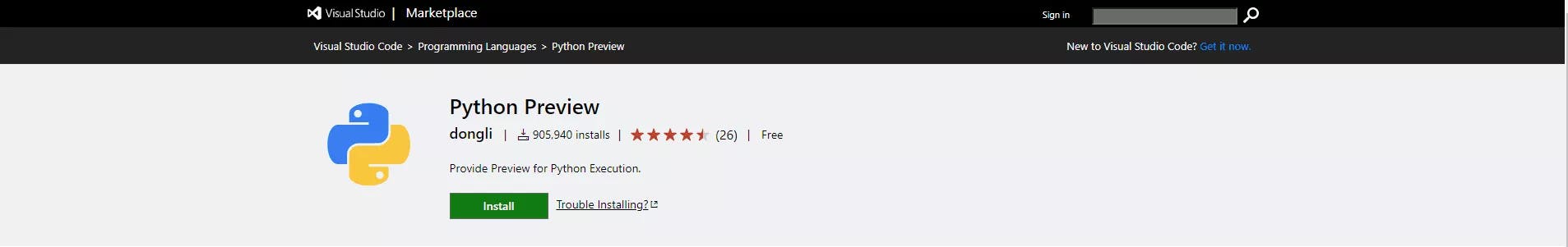
This VScode extension is a simple but useful one you can use to debug Python code faster by previewing the debug. It includes animations and graphics, making visualizing the code easier.
3. Python Test Explorer
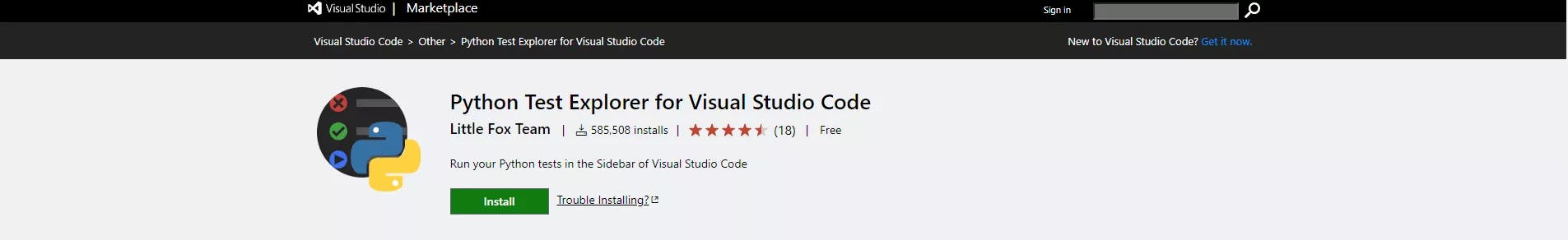 When developing an application, unit testing is a must to preserve the code quality, and you will have to use different types of test frameworks. Python Test Explorer extension lets you execute Unittest, Pytest, or Testplan tests in VScode.
When developing an application, unit testing is a must to preserve the code quality, and you will have to use different types of test frameworks. Python Test Explorer extension lets you execute Unittest, Pytest, or Testplan tests in VScode.
4. Python Indent
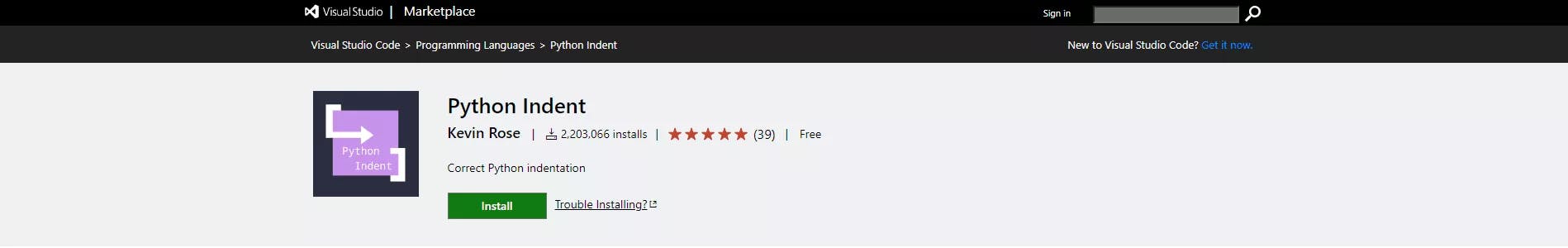 Indentation is a skillful work if you are working in python language. Python indent extension helps to indent properly the code snippet. Python indent extension helps you to maintain the proper Python indentation in VScode. This extension adds closing brackets automatically simply by pressing the Tab key, which can speed up the coding and enables you to save a lot of your valuable time.
Indentation is a skillful work if you are working in python language. Python indent extension helps to indent properly the code snippet. Python indent extension helps you to maintain the proper Python indentation in VScode. This extension adds closing brackets automatically simply by pressing the Tab key, which can speed up the coding and enables you to save a lot of your valuable time.
5. Python Snippets
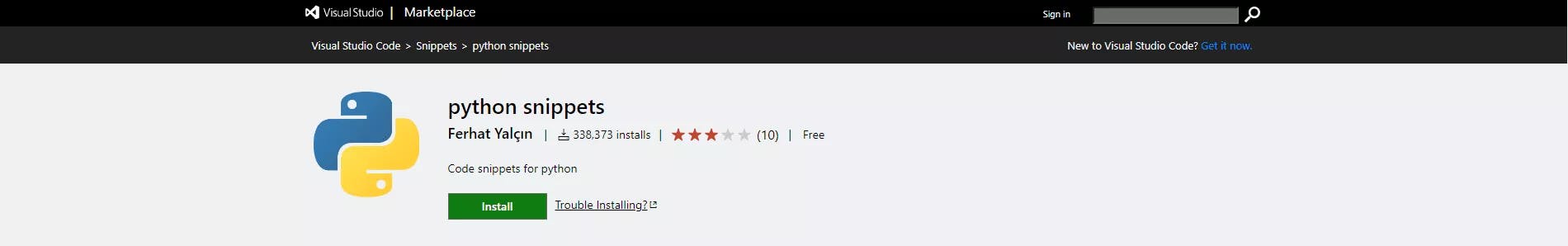 Python snippets is a helpful extension that adds python snippets into your code while you are typing. Each method contains snippets like built-in strings, lists, sets, tuples, and dictionaries snippets and examples. There are other code snippets such as if/else, for, while, while/else, try/catch, etc.
Python snippets is a helpful extension that adds python snippets into your code while you are typing. Each method contains snippets like built-in strings, lists, sets, tuples, and dictionaries snippets and examples. There are other code snippets such as if/else, for, while, while/else, try/catch, etc.
Conclusion:
In this article, I talked about 5 python extensions only there are other extensions that are available and useful like jupyter, etc. Let me know in a comment what is your plugin.

